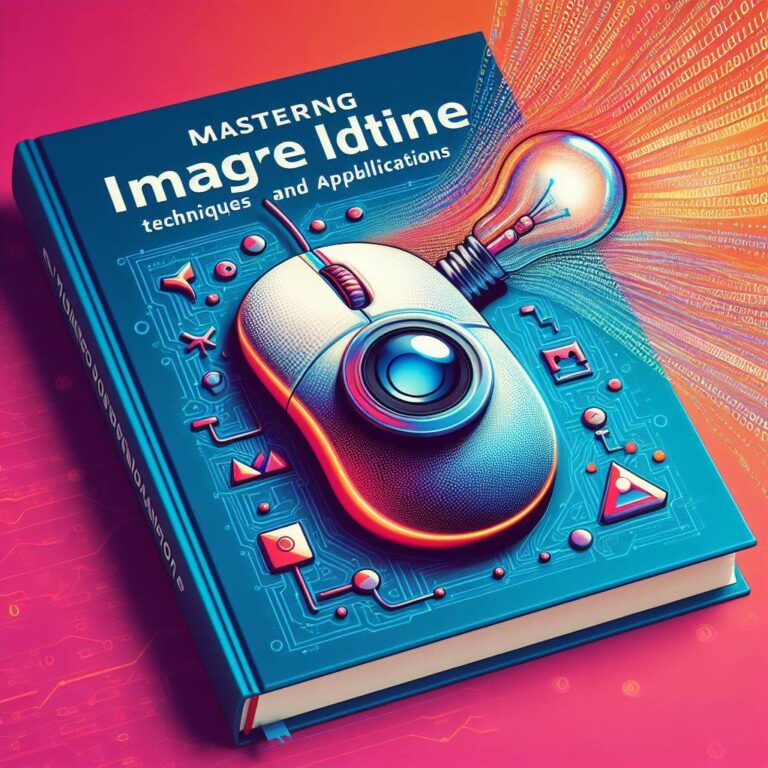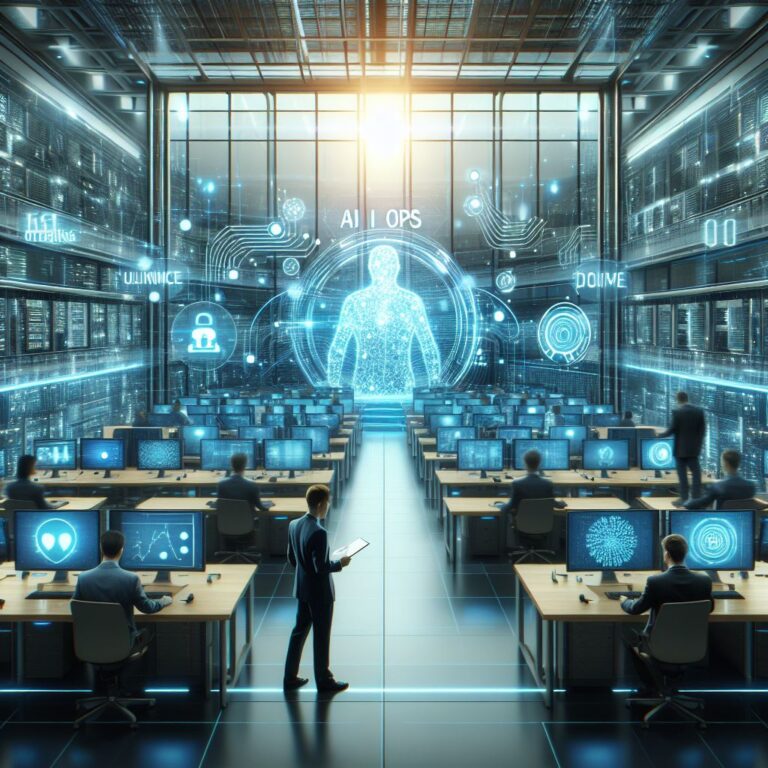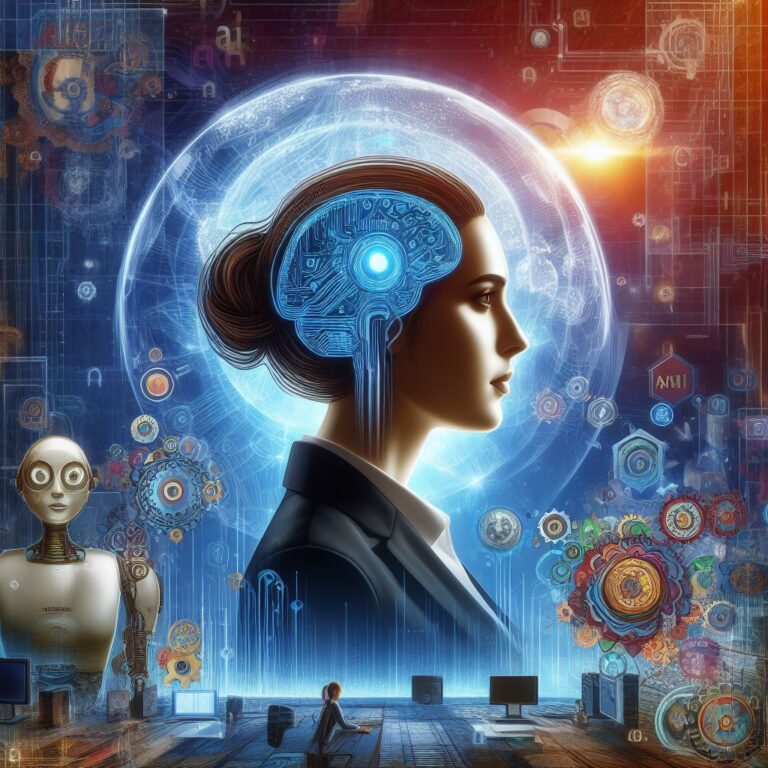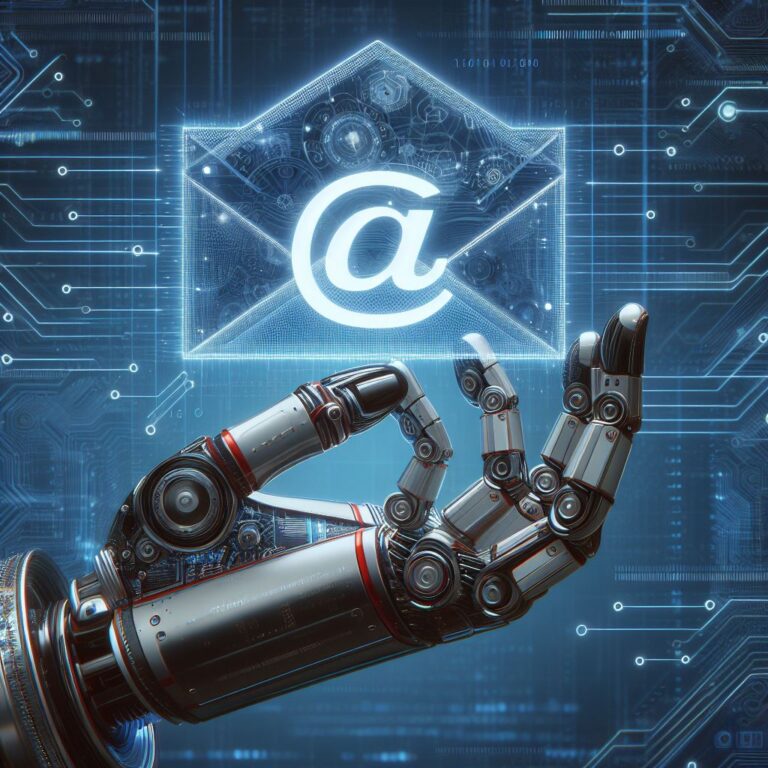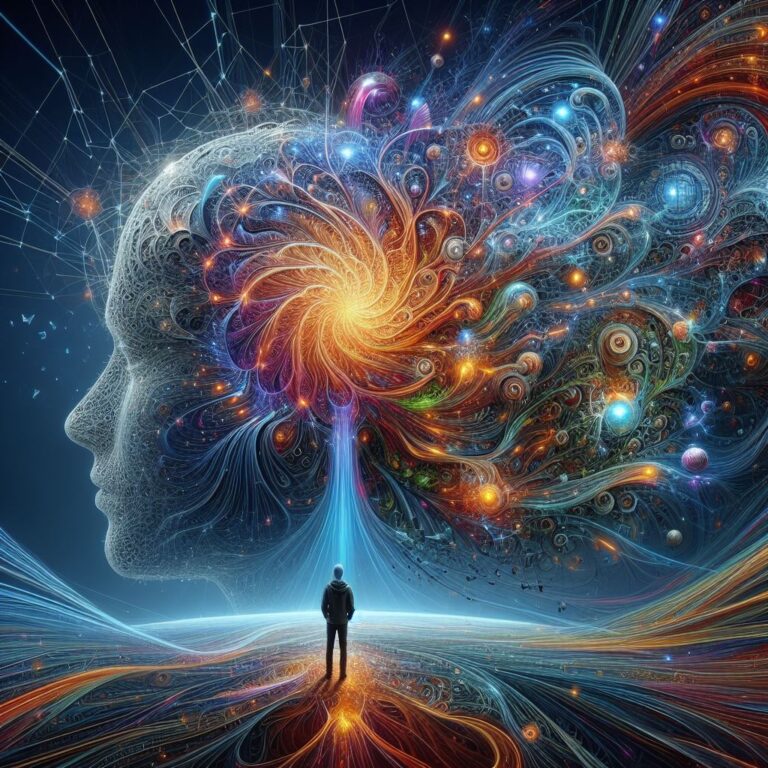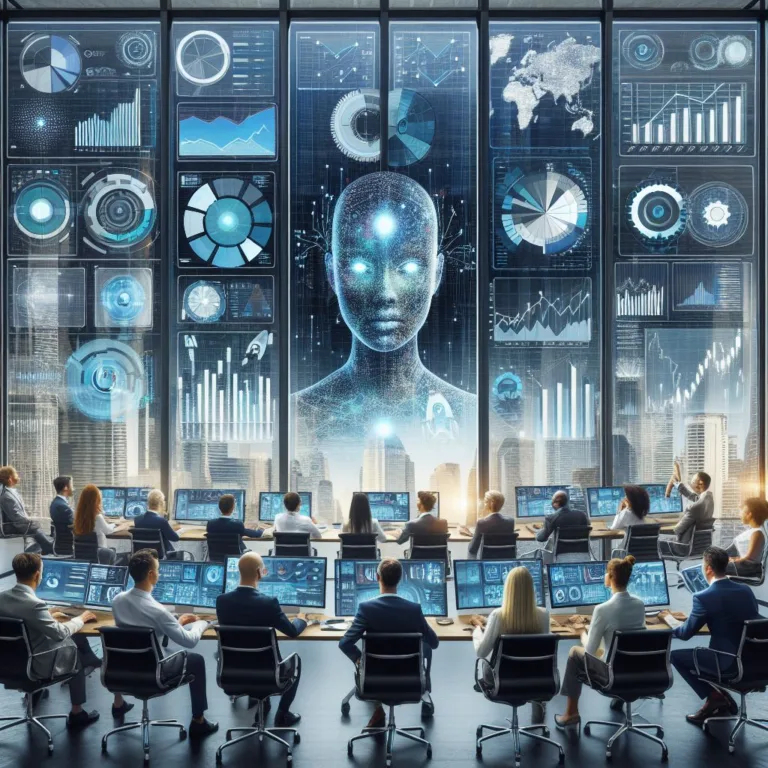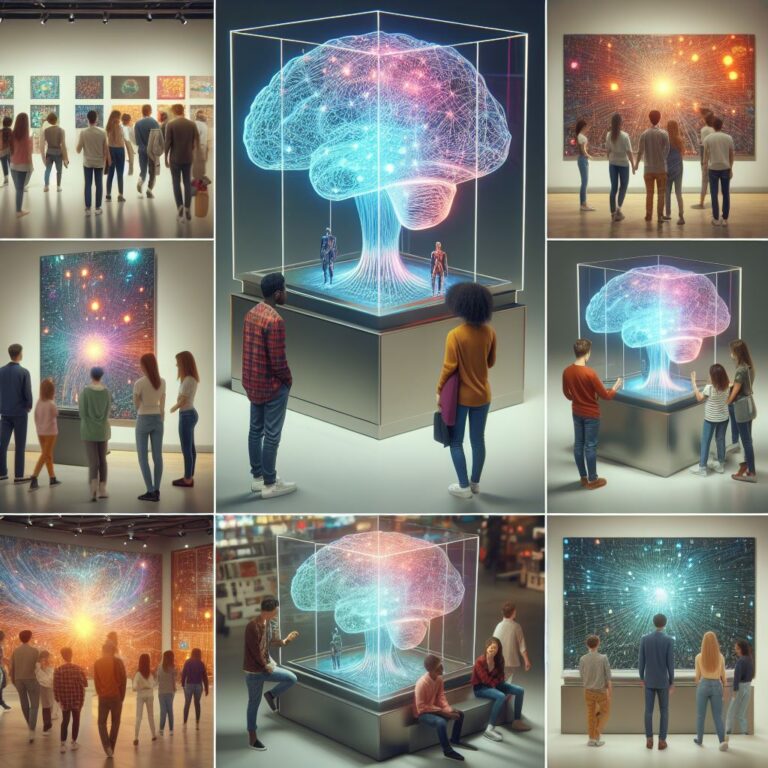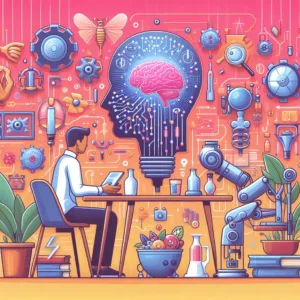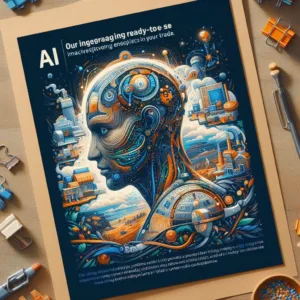Understanding Google Cloud Platform (GCP) VM Pricing
Understanding Google Cloud Platform (GCP) VM pricing is essential for businesses looking to leverage cloud infrastructure for their IT needs.
GCP offers multiple virtual machine (VM) options to fit different workload requirements and budget constraints.
Pricing for these virtual machines is based on factors such as compute capacity, memory, storage, and network usage, giving users the flexibility to choose the resources that best suit their applications.
One of the important aspects of GCP VM pricing is the pay-as-you-go model, where users only pay for the resources they use, billed per second.
This pricing model is cost-effective and scalable, allowing businesses to scale resources up or down based on need without incurring unnecessary costs.
Additionally, GCP offers ongoing usage discounts for long-term workloads, further optimizing costs for ongoing usage over time.
To understand the exact price of GCP VM, businesses need to consider the different prices and options available.
GCP provides predefined machine types optimized for general-purpose workloads, optimized for compute, memory, and storage.
Additionally, custom machine types allow users to tailor virtual machine configurations to specific workload requirements, providing flexibility in resource allocation.
By understanding these prices and options, businesses can make informed decisions to optimize costs while meeting their performance needs.
Factors to Consider When Choosing a GCP VM Pricing Plan
When choosing a Google Cloud Platform (GCP) virtual machine pricing plan, there are several factors to consider to ensure optimal performance and cost-effectiveness.
First, it’s essential to evaluate the specific requirements of your workload, including compute, memory, storage, and networking needs.
Understanding these requirements will help you choose the best VM instance type and configuration to meet your application’s needs without over-provisioning resources.
Second, consider the pricing structure and payment options offered by GCP.
GCP offers a variety of pricing models, including pay-as-you-go, lifetime discounts, and commitment discounts.
Pay-per-use pricing is ideal for flexible workloads with fluctuating resource needs, while extended-use discounts provide savings for long-run scenarios.
Committed usage discounts provide additional discounts for committing to specific usage levels over a period of time, making them suitable for predictable workloads with stable resource requirements.
Another important factor to consider is the scalability and flexibility of the chosen VM pricing plan.
GCP provides the flexibility to dynamically scale resources up or down based on workload needs, allowing businesses to effectively adapt to changing requirements.
Additionally, GCP’s custom machine types enable users to precisely tailor VM configurations to match their workload characteristics, thereby optimizing performance and cost efficiency.
Finally, it is important to evaluate the total cost of ownership (TCO) over the desired time period when choosing a VM GCP pricing plan.
This involves considering not only upfront costs but also ongoing operational costs, such as data transfer costs, storage costs, and any additional services or features that are required.
bridge.
By carefully evaluating these factors and choosing the most appropriate pricing plan, businesses can effectively manage their cloud infrastructure costs while maximizing performance and scalability.
Comparing GCP VM Pricing Tiers: Which Plan Fits Your Needs?
When comparing Google Cloud Platform (GCP) virtual machine pricing, it is essential to evaluate your specific workload needs and requirements to determine which plan best suits your needs.
GCP offers different VM pricing tiers tailored to different use cases and performance requirements, from general-purpose instances to specialized configurations optimized for workloads.
specifically memory or computationally intensive tasks.
One of the important considerations when comparing GCP VM prices is the balance between performance and profitability.
Higher-level VM instances typically offer more computing power, memory, and storage, but also come at a higher cost.
Businesses must find the right balance between meeting performance requirements and optimizing costs to ensure efficient use of resources and budget management.
Additionally, factors such as scalability, reliability, and support should also be considered when comparing GCP VM prices.
GCP offers scalable VM options that allow businesses to dynamically adjust resources to adapt to changing workload needs.
Additionally, higher-level VM instances often come with additional features such as enhanced security, managed services, and premium support, which can further improve the overall value proposition for Businesses that have specific needs and priorities.
By carefully evaluating these factors and comparing available options, businesses can choose the VM GCP pricing that best suits their needs and budget constraints.
Tips for Optimizing Costs and Selecting the Right GCP VM Plan
Optimizing costs and choosing the right Google Cloud Platform (GCP) VM plan requires careful strategic planning and consideration.
Here are some tips to help businesses make informed decisions and maximize the value of their GCP investment: Understand your workload requirements: Before choosing a GCP VM plan, It’s important to analyze your workload requirements, including compute power, memory, and storage.
and network bandwidth.
By understanding your workload characteristics and performance needs, you can choose the most appropriate VM instance type and size to optimize costs while meeting your operational requirements.
Continuous usage discount: GCP provides ongoing usage discounts for VM instances that run continuously for a significant portion of the billing month.
By taking advantage of sustained usage discounts, businesses can reduce the cost of VM instances based on usage volume, resulting in long-term workload savings with potentially lower resource requirements.
predictable.
Explore Preemptive VM Instances: Preemptive VM Instances on GCP offer significant savings over traditional VM instances, making them ideal for batch processing workloads and having fault tolerance.
Although preempted virtual machines have limited usage and can be terminated by Google at any time, they can significantly reduce costs for non-critical workloads that may withstand downtime.
Optimize resource usage: Efficient resource usage is essential to minimize costs on GCP.
Implement strategies like scaling VM instances to meet workload demands, scheduling instances to run only when needed, and using auto-scaling for flexible adjustments resources based on workload fluctuations.
By optimizing resource usage, businesses can avoid overprovisioning and reduce unnecessary costs.
Leverage cost management tools: GCP offers a variety of cost management tools and features to help businesses monitor, analyze, and optimize their cloud spend.
Use tools like Cost Explorer, Budgets, and Billing Reports to track costs, identify cost drivers, and effectively implement cost reduction measures.
Also, consider using third-party cost optimization solutions to gain deeper insight and automate the cost management process.
By implementing these tips and best practices, businesses can effectively optimize costs and choose the right GCP VM plan to meet their performance, scalability, and performance requirements.
your budget.
With careful planning and ongoing cost management efforts, organizations can maximize the value of their cloud investments and drive business success on the Google Cloud Platform.
- Google Cloud Platform Pricing: Learn more about Google Cloud Platform pricing to understand the cost structure and pricing options available for GCP services.
- GCP VM Instance Types: Explore the various GCP VM instance types to find the one that best suits your workload requirements and performance needs.
- Understanding GCP Cost Management: Check out these 7 best practices for cloud cost management to effectively manage and optimize your GCP spending.
- GCP Preemptible VM Instances: Discover the benefits of GCP preemptible VM instances and how they can help you save costs for fault-tolerant and flexible workloads.
- GCP Cost Optimization Guide: Refer to Google Cloud’s cost optimization guide for valuable insights and strategies to optimize your GCP spending and maximize efficiency.